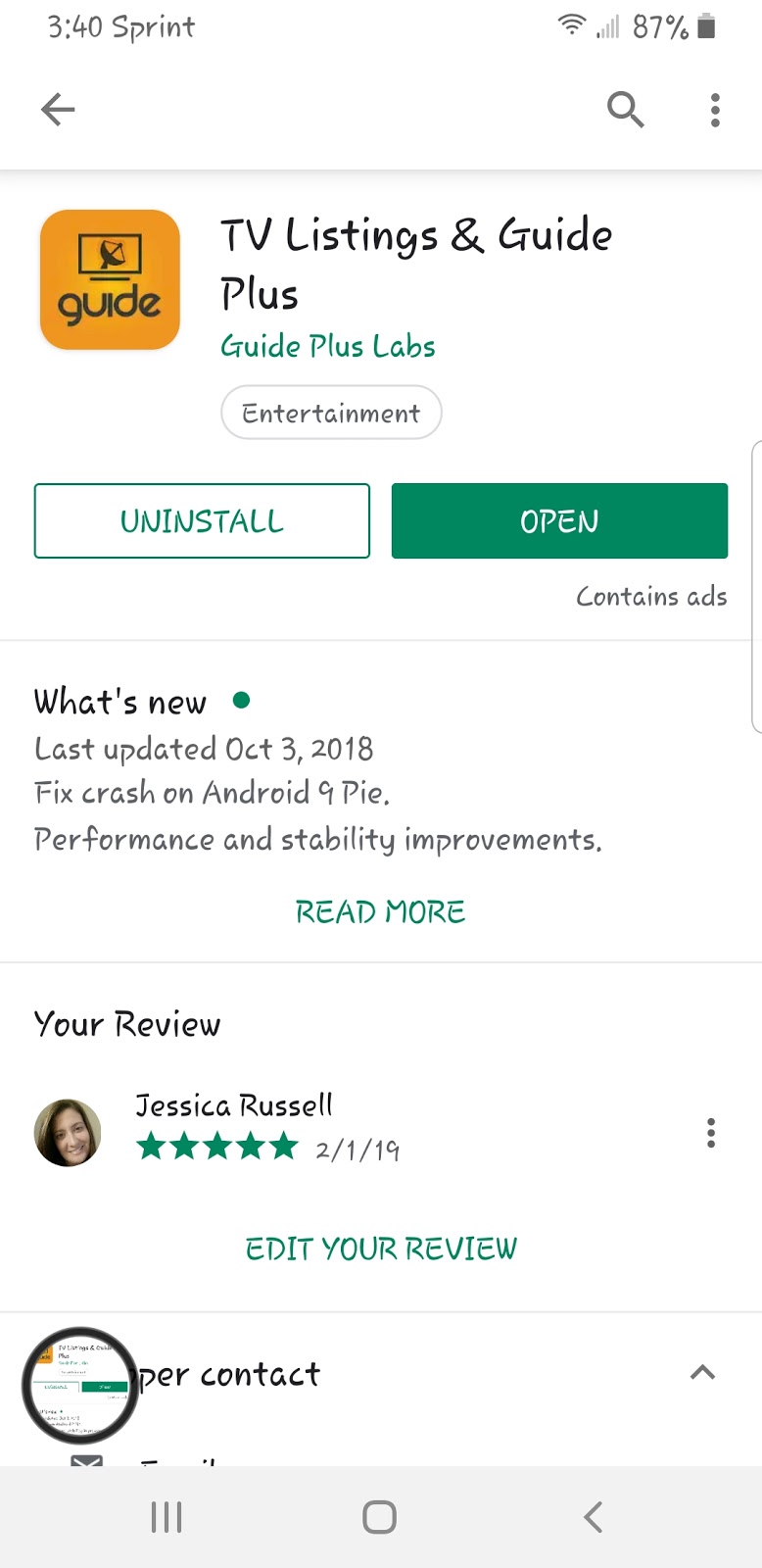All you need is Internet service and an Android box to watch practically free TV! Here's my experience and methods.
First you must have Internet service. We live in a rural area so our options are extremely limited. We found out that satellite Internet was extremely expensive and spotty to say the least. We live literally in the woods and even though our satellite had a "clear view," it went out not only when it stormed but when the wind blew. It was awful! That's when our cell phone carrier came into play. We have a Mifi or mobile Hotspot that allows up to 10 devices to be connected at once with unlimited Internet access. After so many GB the services slows down from 4LTE to 3G, but we have not seen a difference and we stream all television, movies, and have a smart home system. My particular service is $55 a month, but check with your cell phone provider to see if this is an option that would work for you. It could end up splitting your monthly Internet bill in half or maybe even more.
Next, purchase an Android box. This little machine comes pre-loaded with some apps and has the capability to download other apps through the Google Play Store. It's like having your phone or tablet on your television. It is similar to a Firestick or Roku, but has many more capabilities, without worrying if you are breaking certain policies associated with those devices. We have two boxes, one in the living room and one in the bedroom. There are several brands and models, usually around the $50 range. I encourage you to do research and find out which box would work best for your family's uses. Pictured below is the box that we found and took a chance on through the Wish website. These boxes can also be purchased through Amazon. We have been using these boxes for approximately two years now and I can honestly say we have no regrets!
MxQ Pro Android Box
After you purchase your box and get it hooked up to your television, there are a couple apps that I would suggest you download from the Google Play Store in order to watch virtually free TV. If you have Hulu or Netflix, the boxes are compatible with these apps as well. We currently use Hulu only because the service comes free with our cell service plan.
- Kodi- a free app that allows access to movies and television shows. This app once appropriate add-ons have been installed even includes Nexflix and Hulu inventory. My family just recently watched a movie that was still currently in the movie theater. I can't tell you the last time we paid to go see a movie!
- Within Kodi you will need to download Exodus Redux as an add-on in order to access the shows and movies, this usually doesn't come pre-loaded on the app. No worries, I have included a YouTube tutorial on how to set this up, just click here to view. Also if you have any problems with your box, YouTube is an excellent learning tool.
- Tubi TV- a free app that has pre-loaded television shows and movies. This is usually older shows or not so popular movies, but there are still some good things on here in order to have an option for something out of the ordinary.
All of the above apps are completely free and if you wanted to stop there and have access to completely free television then you can, but there is one downfall.....no Superbowl or other sporting events! So if you are like my family and need to be able to watch NFL or NCAA basketball, I have a cheap solution to that too!
On your box you have a Internet browser icon, open it and you can search the web just as you do on a phone or computer. You will need to download an APK called Exodus Live to your box, which you can do here. This is LIVE TV with thousands of stations all around the world. It is $5.99 per month that automatically is charged to my Paypal account on the first of the month. You also have the option to pay monthly, but I think auto pay is much easier once you know it is something you will utilize. This charge is per device, so currently we only have access to it on the box in the living room, which honestly is where most of our sports watching occurs anyway so it isn't a hassle. I highly suggest liking their Facebook page Configurator Apps because they keep you up to date on any updates or issues with the APK, as well as offer help through Messenger or the community. I have been using this service for a year and they have made great strides in accessibility and making it easier to use.
Side Note: Since this APK offers channels from all over the world, the United Kingdom has something called Sky Movie Channels. I highly recommend looking these up and adding them to your favorite list. Disney, Family, Action, Greats, Drama, Thriller, and many more categories that seem to be more interesting than HBO or other movie channels offered here in the United States (in my opinion).
Now you may ask well ok I have all these channels, now how do I know what is on television. I have downloaded two television guide apps. One is for United States and you set it up according to where you live and a local cable or satellite provider. The other one is a United Kingdom version so I can see what are on the UK movie channels.
United States TV Guide App
Example of Guide Listing
United Kingdom TV Guide App
Example of Guide Listing
So there you have it folks!! We spent a one time fee of $50 (per box) and $5.99 a month for LIVE TV, while having access to any television show or movie we could ever want access too! I have given you the tools to save a ton of money on something you use daily and let's face it most of us can't live without! Now it's time for you to do the research and see if these options work for you and your family. My guess is you will be saving money in no time!!!